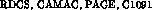EPICURE Design Note 104.1
<P>
<b> C1091 Page Application</b>
EPICURE Design Note 104.1
C1091 Page Application
KAL H. DABOUS
.5cm
This document describes a proposed application design for C1091 CAMAC Timing Module.
The Module in General
C1091 has eight countdown counters, called channels. A channel starts counting down
when it gets triggered by a Tev Clk event. Once the countdown reaches zero, a pulse will be
generated only if the channel is enabled. A maximum of eight Tev Clk events are allowed
to trigger a single channel. Each channel has a maximum delay (countdown) of 35.79 minutes.
Delays are loaded to the counters when a pre-set Tev Clk Event occurs. Such an event is called a ``SetOn''
event. A new delay will be set when a SetOn event occurs, otherwise the delay will
stay pending.
Specifications and Requirements
The C1091 application should allow users to interact with the module in the
most convenient way. Users must view as much information as possible without
going through multiple screen levels. The main screen has to display information for
a number of devices (channels). A reasonable number is 15 or more. Displayed information may
include channel delays, events, and status. Users must have the ability to change the module
parameters such as setting new delays, adding/deleting events, and enabling/disabling channels.
The application should provide a way to save not only device names, but modes of operations as well.
The user would have the option to do a SAVE on only device names--as presently implemented by the Generic Page
application-- or to do a SAVE on both names and setting parameters. In the latter case,
when loading the saved file, the old setting parameters would be restored. Moreover, the application
has to support most file operations: create, load, save, and delete.
Present Generic Page vs. C1091 Page
One may say, ``This is no different from other modules, why write a whole new application?
The Page application is good enough.'' That's true, but not completely. Using Page
application would not provide an adequate way for the users to access and change module
parameters. The C1091 module uses more parameters for setting than other modules.
For example, imagine how it would be possible for the present Page application
to display and set for a device (channel) the following:
- Timing delay (10 character field)
- Eight events (23 character field, 16 + 7 spaces )
- SetOn event (2 character field)
- Status bits (4 bits)
The Page would probably be able to handle such information if multiple devices are
made up for a single channel. At least three devices are needed: one device to display
Timing delay and status, and two others to display events. However, this idea lacks
a great deal of simplicity. Users may be bothered by using three devices pertaining
to one channel, rather than using one device for one channel. In addition, imagine
trying to read and set the channel's eight events and SetOn event on Page fields.
Someone else may say, ``Ok, couldn't just Page identify C1091 devices
and treat them differently?" Well, at the present time, Page does not
recognize special devices; it was not simply designed to do so. All devices are
treated generically. The question of modifying Page to recognize special devices is
an open one. Should the present Page be upgraded to avoid writing a new C1091 Page?
Proposed C1091 Page application
In order to accomplish the degree of simplicity and convenience required, the features
and operations of the present Page are chosen for the C1091 Page. The familarity of users with
the present Page would make C1091 Page easy to learn. There are still few differences between
the present Page and C1091 Page.
One of the major differences is in the main screen screen format.
Figure 1, page 4, shows a simulation of the C1091 Page main screen. Notice that there are
four primary fields: Device names, Set Delay, Status, and Text. Field labeling is slightly
different from the Generic Page main screen. Notice also that there is no Read
field, and that the Text field is wider.
Figure 1 also shows some device entries and their corresponding output data. The Set Delay
field is for setting and reading the device timing delay. It has primary units of msec,
secondary units of sec, and raw units of hex.
The status field shows whether the channel is disabled or enabled, and
whether the channel has a pending timing delay or not. Channel enabling/disabling
could be done by toggling the En/Dis subfield. Figure 3, page 6, shows the extended status
screen.
sec, and raw units of hex.
The status field shows whether the channel is disabled or enabled, and
whether the channel has a pending timing delay or not. Channel enabling/disabling
could be done by toggling the En/Dis subfield. Figure 3, page 6, shows the extended status
screen.
Displaying events is accomplished by pressing the usual  key to
switch from the Text field to Device Event field, as shown on Figure 2, page 5.
key to
switch from the Text field to Device Event field, as shown on Figure 2, page 5.  key
toggles between (Text/Rate/Event) fields, as opposed to
(Text/Rate/
Knob). The Knob field
has no use in this application. The Event field has two kind of events:
Device Events and SetOn event. Device Event field displays up to 8 events. Adding
events is done by entering event names in the 8 event subfields and then
hitting carriage return. Event subfields are separated by spaces.
Similarly, deleting events are done by overwriting the subfields with space characters.
Device events have no default values, however if the
SetOn event is not entered, i.e. balnk, new delays will be loaded immediately.
key
toggles between (Text/Rate/Event) fields, as opposed to
(Text/Rate/
Knob). The Knob field
has no use in this application. The Event field has two kind of events:
Device Events and SetOn event. Device Event field displays up to 8 events. Adding
events is done by entering event names in the 8 event subfields and then
hitting carriage return. Event subfields are separated by spaces.
Similarly, deleting events are done by overwriting the subfields with space characters.
Device events have no default values, however if the
SetOn event is not entered, i.e. balnk, new delays will be loaded immediately.
Saving and loading file operations in C1091 Page are done differently. The SAVE
option has a pull-down menu which allows users to
save device names or device names plus the modes of operations. Also, The LOAD option has
a pull-down menu which allows users to load device names or device names plus the mode of operations.
There are further differences between Generic Page and C1091 Page beyond the main screen
format. C1091 Page will be using the standard ESM calls rather than SMG. Displayed
and entered information will be highlighted. In addition, C1091 page accepts only
C1091 devices; other devices will not be processed.
this is
this is
this is
Keywords
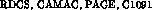
Distribution

Security, Privacy, Legal
rwest@fsus04.fnal.gov
 sec, and raw units of hex.
The status field shows whether the channel is disabled or enabled, and
whether the channel has a pending timing delay or not. Channel enabling/disabling
could be done by toggling the En/Dis subfield. Figure 3, page 6, shows the extended status
screen.
sec, and raw units of hex.
The status field shows whether the channel is disabled or enabled, and
whether the channel has a pending timing delay or not. Channel enabling/disabling
could be done by toggling the En/Dis subfield. Figure 3, page 6, shows the extended status
screen.
 key to
switch from the Text field to Device Event field, as shown on Figure 2, page 5.
key to
switch from the Text field to Device Event field, as shown on Figure 2, page 5.