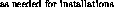EPICURE Distribution Kit
Installation Guide
D.S. Baddorf
@SYS$UPDATE:VMSINSTAL productname kit_locationCurrently, productnames include:
@SYS$UPDATE:VMSINSTAL EPICURE kit_locationThe rest of the products may follow, by typing:
@SYS$UPDATE:VMSINSTAL * kit_locationThis will re-install the EPICURE kit, but this does not matter.
Successive upgrade installations may be done in any order, so the easiest way is to type:
@SYS$UPDATE:VMSINSTAL * kit_location
Answer the initial questions about backups and any users logged on. The installation will not affect users currently logged on or using previous versions of EPICURE software. Instructions are given during the installation about starting up the new EPICURE products, and the correct form for the logicals required.
Logicals are not redefined to point to the new version; this is left to the system manager.
Each EPICURE product does its own disk space check and will terminate if it does not find enough disk space. The size varies according to the kit.
DEFINE/SYSTEM/TRANSLATION=CONCEALED EPICURE$ROOT --If you have an [EPICURE] directory, but no child EPICURE_Vnn_m directory (possibly from an early field test installation), define EPICURE$TOPROOT to point the installation to the correct place:dua0:[EPICURE.EPICURE_V0_0.]
DEFINE/SYSTEM/TRANS=CONCEALED EPICURE$TOPROOT --Of course, you will use the device designation appropriate for your system. Also, EPICURE need not be a top level directory so long as the logical correctly points to a directory named [...EPICURE.EPICURE_Vnn_m]. Allow for at least three directories below the [EPICURE.] level.dua0:[EPICURE.]
If either or both logicals are defined, no further questions are asked of the installer.
ddcu:[directory_path]Be sure that any logicals you use are defined.
Several questions follow to help us identify users of our EPICURE
products, for update and support purposes. You will be asked to
supply the node name if F$GETSYI("NODENAME") does not
know the node name. You will also be asked the experiment number,
the name of a contact person, and the name and email address
of the person performing the installation.
What experiment are you with? E999
Who is your contact person? Joe Smith
Who are you? Jane Doe
Preferred EMail address? NODE::USER
What is the node name on this node? MYNODE
These are all the questions that will be asked.
These definitions follow the style of the computing department's PRODUCT software, and can be managed by that software if the system manager makes the needed modifications to tell the PRODUCT software of EPICURE and its sub-products' existence.
Rooted logicals must be defined for:
For example:
DEFINE/SYSTEM/TRANSLATION=CONCEALED EPICURE$ROOT --dua0:[EPICURE.EPICURE_V2_0.]
The installation procedure will display the command that you should use. The installation procedure does NOT define the logicals or startup the products.
To startup EPICURE:
@EPICURE$ROOT:[SYSTEM]PRSTARTUPTo startup a single EPICURE product, use the appropriate product$ROOT plus the mnemonic as a prefix, as in:
@EPICUREDA$ROOT:[SYSTEM]DA_STARTUPNote that the products interrelate, and must be started in a certain order. We recommend that you use the EPICURE$ROOT startup, which will start up all products that it finds on your system in the correct order.
@EPICURE$ROOT:[SYSTEM]PRSHUTDOWNA single EPICURE product can be shutdown by itself using the appropriate product$ROOT and prefix:
@EPICUREDA$ROOT:[SYSTEM]DA_SHUTDOWN
Product EPICURE_Vnn_m is the only product that uses the PRSTARTUP.COM and PRSHUTDOWN.COM files. These call all the other products' xxx_startup.com or xxx_shutdown.com files, respectively, in the order required by product interactions. As the diagram implies, EPICURE_Vnn_m is a product, and its directory looks just like the rest described above.
Keywords: Epicure, installation
Distribution: