
CMS Quick Reference
Release Note 120.0
Cynthia A. Chopp
To get help: help
To get to location/library of cmsed files:
(before going into CMS) work xxxx (where xxxx is the directory of where the files are)
OR (if in CMS)
set library epicure_root:[cms.xxxx]
To show the library the users are in: show library
To show the group: show group
To show the class: show class
To show the element: show element
To show the generation: show generation
To show the generation including its ancestors: show generation/ancestors
To show the history of the library: show history
To create an element: create element /keep
To create a group: create group 
To insert an element into a group: insert element 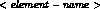

To reserve copying out the actual element: reserve 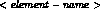
To reserve without copying out actual element: reserve /nooutput 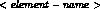
To replace an element taking it from the directory: replace 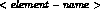
To replace an element without losing it from the directory: replace /keep 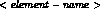
To retrieve a copy of an element: fetch 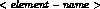
To merge two CMS libraries into one:
copy element  /library=
/library= 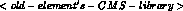
To delete an element from a group:
remove element 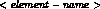

delete element 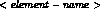
To delete a group from a cms area:
remove element 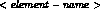

delete element 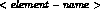
delete group 