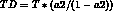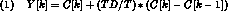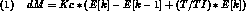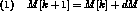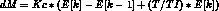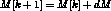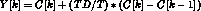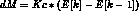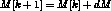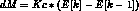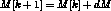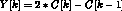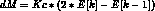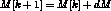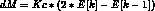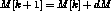RD Controls Software Release Note 126.1<P>
EPICURE Closed Loop Control Utility<P>
PID
RD Controls Software Release Note 126.1
EPICURE Closed Loop Control Utility
PID
Larry Lee
Robert West
Therese Watts
Contents
Introduction
A cryogenics multibus crate contains A/D-D/A modules, actuator controller
modules, digital status and control modules, and a temperature resistor module.
The EPICURE beamline control system reads data from and writes data to these
multibus modules via a C1080 Multibus Interface Module residing in a CAMAC
crate and connected to the multibus crate via an interface card. One of the
functions provided by the firmware residing in the C1080 module is closed loop
control implemented via a classical PID equation. A maximum of 20 different
closed loops may be controlled by the C1080 at the same time. The EPICURE
Closed Loop Control Utility PID enables a user to control a cryogenic system
by monitoring and modifying any particular closed loop in the system.
The Closed Loop Control Utility executes on a VAX node and communicates with
a specified C1080 module via the EPICURE CAMAC data acquisition system. The
Closed Loop Utility displays the various parameters for a single closed loop.
The display is updated every two seconds as new data is obtained from the
C1080 module. In addition, the utility allows a user to change selected loop
parameters and then write them to the C1080 module to modify the operation of
the closed loop. All the parameters for a single loop may be saved to a disk
file and then written back to the C1080 at some later time. A user is able to
select a multibus (corresponding to a particular C1080 module) and one of the
20 closed loops which may be operating on that multibus.
User Interface
The user interface of the Closed Loop Utility is implemented using DECforms,
which is a software product that can "readily" interface a user application
that requires structured, form-based, or menu-based user interfaces.
The user has full control of the screens and is not required to learn complex
command statements for setting the loop elements. Pop-up menus and help
messages are implemented to make the application user-friendly. The user
presses the NEXT SCREEN key to access the setting screen in order to modify
any of the settable fields.
A screen display is divided into two sections. The upper section is a
"header." The lower section is a quadrant with either readable fields or
settable fields. Appendix A contains an example of the reading screen display
and Appendix B contains an example of the setting screen display.
After the new PID algorithm has been evaluated in a field test by the
cryogenics department, the RD/Controls group will provide a standard
Epicure Screen Management (ESM) version based upon the recommendations of the
persons involved.
Header Screen
When the Closed Loop Utility starts execution, it displays the closed loop
which previously was being monitored. The AREA, MULTIBUS, and LOOP fields are
used to select a different multibus and control loop operating on that
multibus. The MODE field readback displays the mode label that the C1080
module has received for that set of loop parameters.
The arrow keys are used to move the cursor between fields one cell at a time.
The cursor may also be moved by defined keys that allow settable field
jumping: (1) KP_1 or TAB to move to the next field and (2) KP_4 or F12 to
move to the previous field.
(Appendix C contains a complete list of the various key functions.)
The data field types are (1) set numerical and (2) menu select.
- Area
- - A pop-up menu is displayed with a list of the different area
choices that can be accessed. The user can move up and down this menu via the
arrow keys and make a selection on one of the areas via the carriage return.
The screen is updated with the associated data.
- Multibus
- - A numeric input overstriking the previous data with an
integer value from 1 to 7 which identifies the desired multibus. Pressing the
carriage return immediately results in the
updating of the screen with the associated data.
- Loop
- - A numeric input overstriking the previous data with an integer
value from 0 to 19 identifies the desired loop. Pressing the carriage return
immediately results in the updating of the screen with the associated data.
- Download Mode
- - A pop-up menu is displayed with a list of the different
mode
choices that can be accessed. The user can move up and down this menu via the
arrow keys and make a selection on one of the three operating
modes for the loop via the carriage return. This refers to the information
stored in the disk file and not in the C1080 module. By selecting a new mode,
the user is able to access file information pertinent to that loop. The
information is then downloaded to the module. The screen is then immediately
updated with the associated data.
In this case, the STATUS of the loop is always going to be OFF.
This is to enable the user to examine
the information from the file before the loop starts to execute.
To start the loop, the user must switch to
the setting screen, set the status to ON, and then perform another download
via the SEND operation.
The three mode choices are as follows:
- COOLDOWN
- - Parameters used for tuning a loop during a cooldown.
- INTERMEDIATE
- - Parameters used when a cryogenic system is between the
cooldown and the normal running mode.
- NORMAL
- - Parameters a loop operates at under `normal' conditions.
- Save to File
- - Writes the data most recently received from the C1080
module
to the disk file, overwriting the record corresponding to the selected loop
and mode.
- Exit
- - Exits the PID application and returns the user to the calling
environment. If the user has sent changes to the module, the user is asked
if he wants to save the changes to the disk file.
- Download File
- - A pop-up menu displays a list of all the titles for
the loop and mode data of the current area and multibus. The timestamp
for each loop's parameters is also displayed.
The user can move up and down this menu via the
arrow keys or scroll by page using the PREV SCREEN and NEXT SCREEN keys.
An asterisk after the mode designation denotes the loop and mode which the
application is currently displaying. A dash indicates the present mode of
each of the other loops. Entering a carriage return selects the mode and
loop number at the cursor's position in the menu list.
Selecting an entry from the list is equivalent to a sequence of two
operations in the header screen: (1) specifying a loop number and then
(2) selecting a mode to be downloaded to the C1080 module.
It is important to note that any selection from this list always causes the set
of parameters from the disk file to be downloaded to the loop
table in the module.
- Compare
- - Compares the loop parameters being returned from the module
with the corresponding parameters in the disk file. The module parameters
are in the left column and the file parameters in the right column. A
difference between the two is noted by highlighting of the parameter from the
file. The comparison screen is shown in Appendix F.
Reading Screen
Appendix A contains an example of this screen.
There is no movement within this screen. The data fields are of display types
(1) read text and (2) read numerical.
This screen is displayed when the Closed Loop Utility starts execution.
If the setting screen is being displayed, the reading screen is selected by
pressing the PREV SCREEN key.
The first quadrant (upper right) encompass the control data. The second
quadrant (upper left) and the third (lower left) encompasses the process data.
The forth quadrant (lower right) encompasses the loop and process constants.
Appendix D describes in detail each of the various fields displayed on this
screen. Appendix E describes how the various constants are used in the
series Dahlin PID control algorithm which is executed by the C1080 controller.
This screen is updated every two seconds as new data is received from the
C1080 module. As a result, the hour-minute-second time display changes in
two second increments.
Setting Screen
The user activates this screen with the NEXT SCREEN key.
Appendix B contains an example of this screen.
The arrow keys are used to move the cursor between fields one cell at a time.
The cursor may also be moved
by defined keys that allow settable field jumping: (1) KP_1 or TAB to move
to the next field and (2) KP_4 or F12 to move to the previous field.
The data field types are (1) set text, (2) set numerical,
and (3) toggle.
The process device name and the control device name are text fields.
The loop status can be toggled between OFF and ON by pressing the carriage
return. All the other fields are numeric fields.
The user places the cursor over the desired field and then presses the F13 key
which erases the field. The user then types in the new data. As many
of the fields may be changed as is necessary. The user then places the
cursor on the SEND button and presses the carriage return to send the data to
the C1080 module. The display is then switched to the reading screen and
the cursor is placed in the header. The new readings are displayed when
they are received from the module. If the user decides to abort the
changing of any parameters, he simply presses the PREV SCREEN key to return
to the display of the reading screen.
If a device name has been changed in the set of loop parameters that are to be
sent to the C1080 module, the status of the loop is always set to OFF.
Such a change is considered to be a major modification to the loop. As with
a mode download from the disk file, the intent is to enable the user to examine
all the information before starting execution of the loop.
Note that the data displayed on this screen does not update. Whatever was
received from the C1080 module immediately prior to the request for this
screen is what is displayed for modification. The hour-minute-second time
display is the time when the user pressed the NEXT SCREEN key to request
the setting screen. It does not update either.
Help and Error Messages
The bottom 2 lines of the screen are reserved for displaying messages. These
messages include instructions, error messages and field help text. Place the
cursor over a field and press the help key for information regarding that
particular field. For information regarding movement between screens or
fields, press the HELP key twice while the cursor is in the header screen.
For useful equations pertaining to the PID algorithm, press the HELP key twice
while the cursor is in the setting screen.
The following message strings may be displayed in the process and control
sections of the reading screen:
- MULTIBUS CRATE OFFLINE - the multibus crate has been powered off
- MULTIBUS CARD TIMED-OUT - the corresponding multibus I/O card either is
not present in the crate or has been marked offline due to a hardware problem
- MULTIBUS CHANNEL LOCAL - the switch on the actuator card is in the LOCAL
position
- A/D CONVERSION ERROR - data from the corresponding A/D card is not ready
before a maximum of 100 attempts
- LOOP CONFLICT - the specified control device is already being used by
another closed loop which has been turned ON and is executing.
- NEW DATA IN THIS LOOP - changes have been made in this loop's parameters
residing in the C1080 module. As a result, the timestamp associated with the
parameters in the module no longer matches the timestamp contained in the
disk file. This message can only be removed by either saving the module
parameters to the disk file or downloading the disk file to the module.
- DEVICE CHANGED - another user has changed the device in the module and
the closed loop application program is in the process of updating its
information to match that device.
Distribution: normal
C. Drennan M.S. 222
R. Sanders M.S. 219
P. Wheelwright M.S. 219
Reading Screen Display
CRYO PID CONTROL
EXIT SAVE TO FILE DOWNLOAD FILE COMPARE
Download
Area: TSX Multibus: 1 Loop: 00 Mode: COOLDOWN
***** title line from the disk file describing this loop's parameters
------------------------------------------------------------------------------
PROCESS: TSXPDEW | CONTROL: TSXEVLOSUC 17:04:38
PSIG | %OPN
Reading: - 1.001 | Reading: 49.390 Calculated
Setting: 4.999 | Setting: 50.000 Correction: .000
>>> NEW DATA IN THIS LOOP | >>> NEW DATA IN THIS LOOP
Dead Band: .249 | Min Step: .999 Max Step: 4.999
Max Error: .000 | Min Pos: .000 Max Pos: 59.999
------------------------------------------------------------------------------
PROCESS ERRORS: | LOOP CONSTANTS: PROCESS CONSTANTS:
|
(0) .000 | Kc .000 Kp 1.000
(1) .000 | TI .951 tau0 .300
| TD 1.950 tau1 1.000
Sampling Interval: 10.000 | a .100 tau2 2.000
Status: OFF | q .716 Process Delay 0
------------------------------------------------------------------------------
Setting Screen Display
CRYO PID CONTROL
EXIT SAVE TO FILE DOWNLOAD FILE COMPARE
Download
Area: TSX Multibus: 1 Loop: 00 Mode: COOLDOWN
------------------------------------------------------------------------------
PID SETTINGS
SEND 17:11:44
(NOTE: THIS IS A FREEZE FRAME - THESE READINGS MAY NOT BE THE CURRENT VALUES.)
***** title line from the disk file describing this loop's parameters
------------------------------------------------------------------------------
PROCESS: TSXPDEW PSIG | CONTROL: TSXEVLOSUC %OPN
Setting: 4.999 | Setting: 50.000
Dead Band: .249 | Min Step: .999 Max Step: 4.999
Max Error: .000 | Min Pos: .000 Max Pos: 59.999
------------------------------------------------------------------------------
Sampling Interval: 10.000 | LOOP CONSTANTS: PROCESS CONSTANTS:
Status: OFF | Kc .000 Kp 1.000
| TI .951 tau0 .300
| TD 1.950 tau1 1.000
| a .100 tau2 2.000
| q .716 Process Delay 0
------------------------------------------------------------------------------
Key Functions
KEY NAME USE
-------- ___
TAB, KP1........Move to the next field
F12, KP4........Move to the previous field
F13.............Erase current field
F10, CTRL-Z.....EXIT the utility
CTRL-W..........Refresh screens
RETURN, ENTER,
SELECT..........Three interchangeable response keys
PREV SCREEN.....Displays reading screen
NEXT SCREEN.....Displays setting screen
ARROW KEYS......Position the cursor over a character or move between
fields, icons and menu choices.
The C1080 Multibus Interface Module implements closed loop control on a
system made up of two devices: (1) an input or process device and
(2) an output or control device which has some effect upon the process
device. A setpoint value is specified which the
process device is to achieve and then at which it is to be maintained. This
setting value and the current reading value of the process device are input
to a PID (Proportional, Integral, Derivative) closed loop algorithm which
calculates a new setting value for the control device.
After some period of time
has elapsed, the new setting of the control device has caused the reading of
the process device to change. The PID algorithm is then executed again with
the new process reading and a new control setting is again calculated. This
sequence is repeated until the difference between the process reading value
and the process setpoint is within some tolerance value. How long this
convergence takes and how well it occurs, even if it occurs at all, depends
on how successful the user has been in tuning the various PID parameters
to match the characteristics of the physical system.
The display of the closed loop parameters is divided into four sections:
process, control, constants, and errors. (See Appendix A)
PROCESS Section
This section displays parameters related to the process device, which is
the device the user wants set to a particular value and then have maintained at
that value.
All the numerical values in this section are expressed in the engineering units
of the process device.
- Device Name
- - the name of an EPICURE device which is located in the
multibus
crate to which the C1080 controller module is connected. The engineering
units associated with this device are displayed either under or to the right
of the name.
- Reading
- - the current reading value of the device
- Setting
- - the desired setpoint value
- Dead Band
- - the tolerance or acceptable difference between the reading
and
the setting. Whenever the calculated difference is less than or equal to the
dead band, the PID algorithm is not executed and the setting of the control
device is not changed.
- Max Error
- - some specified period of time has to elapse before the PID
algorithm is again applied to the system.
However, if the difference between the reading and the setting is
greater than the maximum error value, the PID algorithm is executed to
calculate a new control device setting independent of how much time has
elapsed since the algorithm was last executed.
CONTROL Section
This section displays parameters related to the control device, which is
the device the algorithm is setting in order to cause changes in the process
device.
- Device Name
- - the name of an EPICURE device which is located in the
multibus
crate to which the C1080 controller module is connected. The engineering units
associated with this device are displayed either under or to the right of the
name.
All the numerical values in this section are expressed in the engineering units
of the control device.
- Reading
- - the current reading value of the device
- Setting
- - the setting value calculated by the PID algorithm
- Calculated Correction
- - the difference between the previous setting
value and the current setting value
- Min Step
- - the minimum allowable correction in the setting of the
control
device. If the PID algorithm calculates a correction less than this minimum,
the setting value of the control device is not changed.
- Max Step
- - the maximum allowable correction in the setting of the
control
device. If the PID algorithm calculates a correction greater than this value,
the correction is set to this maximum value.
- Min Pos
- - if the algorithm calculates a new control setting less than
this
value, the control device is set to this minimum value.
- Max Pos
- - if the algorithm calculates a new control setting greater than
this value, the control device is set to this maximum value.
CONSTANTS Section
This section displays parameters used either directly or indirectly in the
calculations of the PID algorithm.
- Loop Constants
- - used in the PID equations
- Kc - proportional gain
- TI - integral time
- TD - derivative time
- a - derivative filter factor
- q - dead time compensation factor
- Process Constants
- - estimates of the characteristics of
the system under control. With the exception of the process delay, changing one
or more of the PROCESS constants causes a recalculation of the LOOP constants.
- Kp - estimated steady state gain of the process
- non-negative time constants with units of seconds
- tau0 - closed loop time constant
- tau1 - time constant for stage 1 of the process
- tau2 - time constant for stage 2 of the process
- process delay - an integer from 0 to 15, inclusive. The units of this
value are the PID algorithm execution interval. For example, if the process
delay is set to 4 and the PID algorithm is being executed every 0.5
seconds, then the process delay is estimated to be 2.0 seconds.
ERRORS Section
This section displays the previous (0) and current (1) calculated process
error, which is related to the difference between the process setpoint and
the process reading. Also included in this section are two parameters
related to when the PID algorithm is executed. If the PID closed loop
algorithm is to
be applied to the system defined by all the specified parameters,
the STATUS field is ON. OFF indicates this particular closed loop is not
being executed. The SAMPLING INTERVAL specifies the execution interval of
this closed loop and is expressed in units of seconds. The smallest time
interval possible is 0.001 seconds or 1 ms. However, probably very few
meaningful changes in a cryogenic system occur within the time span of a few
milliseconds. The maximum time interval possible is 99.999 seconds.
The C1080 Multibus Interface Module implements a
series Dahlin PID control algorithm with dead time compensation.
The implementation of this algorithm applies the derivative only
to the process measurement according to the equation
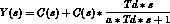 where the LaPlace variable s is approximated by the discrete equation
where the LaPlace variable s is approximated by the discrete equation
 where f is the delay function such that
where f is the delay function such that  .
This implementation also includes a
filter parameter to provide a bound on the derivative mode
response to the rate of change of the process variable, reducing the
adverse effects of noise and the amplitude quantization effects of sampling.
.
This implementation also includes a
filter parameter to provide a bound on the derivative mode
response to the rate of change of the process variable, reducing the
adverse effects of noise and the amplitude quantization effects of sampling.
PID Equations
Derivative Calculation
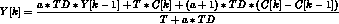 where
where
- Y[] - derivative at current sample time k and previous sample time k-1
- a - derivative filter factor
- TD - derivative time
- T - sample interval
- C[] - measured process variable at current sample time k and
previous sample time k-1
Process Error Calculation
 where
where
- E[] - process error at current sample time k
- R - set point of the process device
- Y[] - derivative at current sample time k
Controller Output Calculation

if ( )
) 
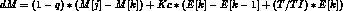
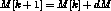
where
- N - process delay in number of controller samples, which must not exceed
the number of entries in the table where the previous output settings are
stored. A maximum of 15 is currently being used. If the sample
interval is 1 second and N is 10, then the process delay is 10 seconds.
- dM - change in controller output
- q - dead time compensation factor
- M[] - previous output settings of the controller
- Kc - proportional gain
- E[] - process error at current sample time k and previous sample time k-1
- TI - integral time
- M[] - output setting of the controller at current sample time k and next
sample time k+1
Equation Summary
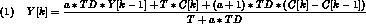
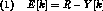

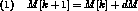
Recalculation of PID Constants
A feature of the closed loop algorithm which has been implemented is the
ability to calculate several of the constants used in the control equations
based upon gain and timing estimates supplied by the user. The following
parameters all relate to the characteristics of the process under control:
- Kp - estimated steady state gain of the process
- estimated time constants, all of which are positive and in units of
seconds
- tau0 - closed loop time constant
- tau1 - time constant for stage 1 of the process
- tau2 - time constant for stage 2 of the process
When one or more of these values is changed, the C1080 module will recalculate
the following PID constants using the sample time T:
- dead time compensation factor q (0
 q
q  1)
1)
 if tau0 = 0
if tau0 = 0

- proportional gain Kc
 , resulting in 0
, resulting in 0  a1
a1  1
1
 if tau1 = 0 or if Kp = 0
if tau1 = 0 or if Kp = 0
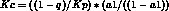
- integral time TI
 , resulting in 0
, resulting in 0  a1
a1  1
1
 if tau1 = 0
if tau1 = 0
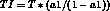
- derivative time TD
 , resulting in 0
, resulting in 0  a2
a2  1
1
 if tau2 = 0
if tau2 = 0
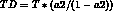
Examples
If the derivative filtering and process delay elements are removed by making
the following assignments
- derivative filter factor a = 0
- process delay N = 0
- dead time compensation factor q = 1
then equations 1 through 4 become
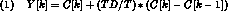
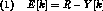
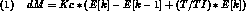
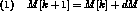
Note that if the proportional gain Kc is now set to 0, the variable
dM is always 0 and hence the controller output never changes.
Case 1
Using equations 5 through 8, let
derivative time TD = 0
Then the equations become:
(5.1) 
(6.1) 
(7.1) 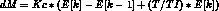
(8.1) 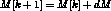
Case 2
Using equations 5 through 8, let integral time TI = 0.
Then the equations become:
(5.2) 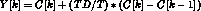
(6.2) 
(7.2) 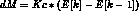
(8.2) 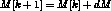
Case 3
Using equations 5 through 8, let
- derivative time TD = 0
- integral time TI = 0
Then the equations become:
(6.3) 
(7.3) 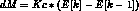
(8.3) 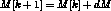
Case 4
Using equations 5 through 8, let
Then the equations become:
(5.4) 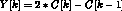
(6.4) 
(7.4) 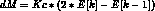
(8.4) 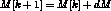
In this case, the change dM is closely proportional to the difference
between the process setpoint R and the process reading C[k].
Case 5
Using equations 5 through 8, let
- derivative time TD = 0
- integral time TI = T
Then the equations become:
(6.5) 
(7.5) 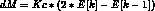
(8.5) 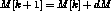
In this case, the change dM is again closely proportional to the difference
between the process setpoint R and the process reading C[k].
Compare Screen Display
Area TSX Multibus 1 Loop 00 Mode COOLDOWN 02-Mar-1993 17:15:55.82
***** title line from the disk file describing this loop's parameters
------------------------------------------------------------------------------
PROCESS: TSXPDEW TSXPDEW | CONTROL: TSXEVLOSUC TSXEVLOSUC
PSIG PSIG | %OPN %OPN
MODULE FILE | MODULE FILE
Setting: 4.999 4.999 | Setting: 50.000 50.000
Dead Band: .249 .249 | Min Step: .999 .999
Max Error: .000 .000 | Max Step: 4.999 4.999
| Min Pos: .000 .000
| Max Pos: 59.999 59.999
------------------------------------------------------------------------------
Sampling Interval: 10.000 10.000
------------------------------------------------------------------------------
LOOP CONSTANTS: | PROCESS CONSTANTS:
|
Kc .000 .000 | Kp 1.000 1.000
TI .951 .951 | tau0 .300 .300
TD 1.950 1.950 | tau1 1.000 1.000
a .100 .100 | tau2 2.000 2.000
q .716 .716 | Process Delay 0 0
------------------------------------------------------------------------------
Security, Privacy, Legal
rwest@fsus04.fnal.gov
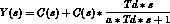 where the LaPlace variable s is approximated by the discrete equation
where the LaPlace variable s is approximated by the discrete equation
 where f is the delay function such that
where f is the delay function such that  .
This implementation also includes a
filter parameter to provide a bound on the derivative mode
response to the rate of change of the process variable, reducing the
adverse effects of noise and the amplitude quantization effects of sampling.
.
This implementation also includes a
filter parameter to provide a bound on the derivative mode
response to the rate of change of the process variable, reducing the
adverse effects of noise and the amplitude quantization effects of sampling.
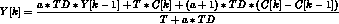 where
where
 where
where

 )
) 
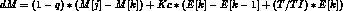
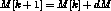
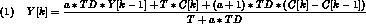
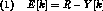

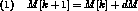
 q
q  if tau0 = 0
if tau0 = 0 
 , resulting in 0
, resulting in 0  if tau1 = 0 or if Kp = 0
if tau1 = 0 or if Kp = 0 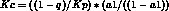
 , resulting in 0
, resulting in 0  if tau1 = 0
if tau1 = 0 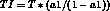
 , resulting in 0
, resulting in 0  if tau2 = 0
if tau2 = 0